New Analytic Profiles — Now With 3rd Party Support!
PowerFlex 523/525 and PowerFlex 753/755 Level 2 Analytic Profiles are now DPI-based (Drive Peripheral Interface), providing more accurate Descriptive (753/755) and Diagnostic (523/525) analysis. In addition to improving the PowerFlex profiles, we’ve added a Level 2 Kinetix 5500, a Beta Level 2 Stratix 5400 profile, and Festo CPX-based device profiles. The Festo CPX-FB36 valve is the first third-party device that Shelby can analyze at Level 2!
Action Deck Cards + TeamONE

Feature parity between our mobile application, FactoryTalk TeamONE, and Shelby has also been leveled up! Now, Action Deck module users can hide Resolved Action Cards as well as see Device Aliases (user-assigned device names) for Action Cards.
Enhanced Network Control

Administrative users can now change ETH1 settings without a Factory Reset. Additionally, there’s now more fine-grained control over how Shelby communicates on a specific Ethernet port, to help eliminate unwanted traffic on an IT network.
Shelby Bot: Now With Device Aliases & Fault Codes

As promised, the bot is getting smarter! The bot now knows about Device Aliases answering questions about device maintenance issues, and if you need help deciphering the Fault Code Messages, look no further than the chatbot! We added a Fault Code database for a bunch of devices – check out the supported device list, and try out a question like “What can I do to fix fault code 2 type 1 on a Kinetix 5700” and see the magic happen.
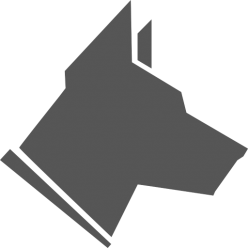


 Users of TeamONE equipped with a Shelby (FactoryTalk Analytics for Devices) appliance can now get their Action Cards on-the-go!
Users of TeamONE equipped with a Shelby (FactoryTalk Analytics for Devices) appliance can now get their Action Cards on-the-go!






