Shelby is subscription software. This model keeps the initial cost of Shelby low, but funds the team to continue to deliver new analytic value at a high pace. Everyone who buys a Shelby starts a 1-year (or more, if chosen at check-out) subscription, paid annually.
At the end of the subscription, customers can choose to renew, for another year or more, or let their subscription lapse. In this way, customers vote with their wallet: if they don’t see the value, they don’t have to pay for it.
A common question we get is: “What happens if I don’t renew?”
The answer is a progressive one. Initially, nothing will happen. Shelby won’t self destruct, or refuse to start, but it will notice that its paid license has expired, and enter a brief Grace period. While in this Grace mode, Shelby runs at full functionality, but without an active license. (The assumption being that customers may need some extra time to complete a renewal transaction.)
Once the grace period is over, Shelby will revert to an unlicensed mode. You can think of this like a “demo mode” where Shelby can still showing what it does, but its value is limited by lack of an active license.
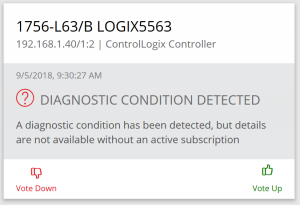 In this mode, functionality is reduced: Shelby can still find devices and problems, but it won’t be able to describe the severity or detail of the problem until the subscription is renewed. Action Cards, both in the web client, and in TeamONE, will show a generic message, instead of providing problem details. Additionally, the built-in Historian runs in a 24-hour mode: instead of the up to 2 weeks that it normally stores, data is discarded daily.
In this mode, functionality is reduced: Shelby can still find devices and problems, but it won’t be able to describe the severity or detail of the problem until the subscription is renewed. Action Cards, both in the web client, and in TeamONE, will show a generic message, instead of providing problem details. Additionally, the built-in Historian runs in a 24-hour mode: instead of the up to 2 weeks that it normally stores, data is discarded daily.
Shelby can run in this unlicensed mode indefinitely. A customer can choose to keep Shelby online as a demo, or turn it off completely. If and when a customer decides they want to resume their subscription, they can purchase a new license on the Commerce Portal, and initiate a Sync from the Shelby to re-enable all functionality. During the sync, Shelby will get the latest and greatest analytic software, and a new activation to resume normal functionality.
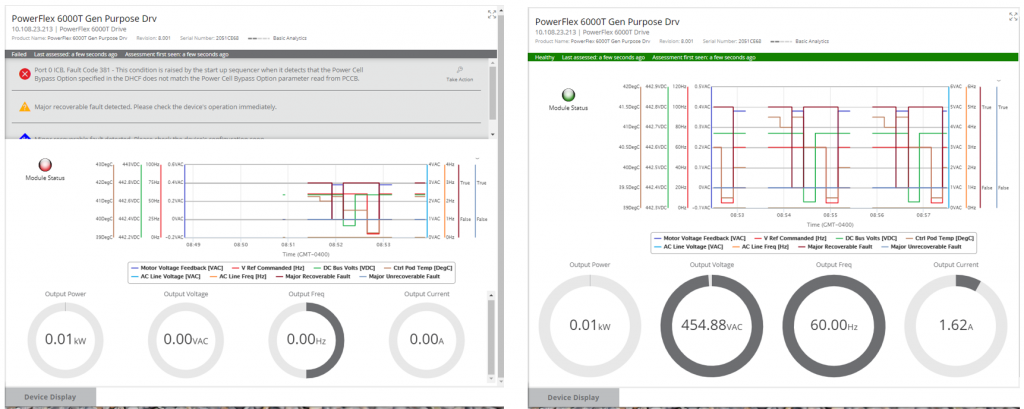
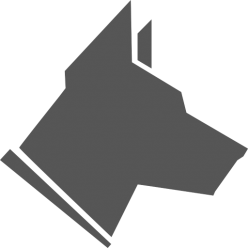

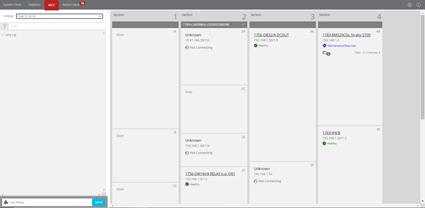

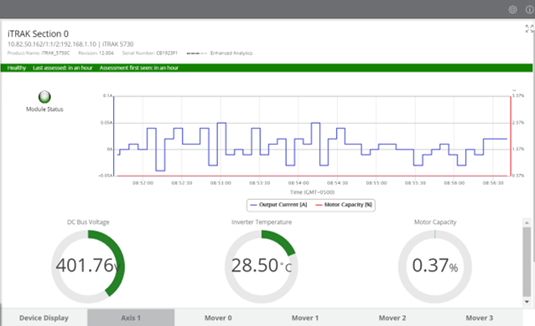
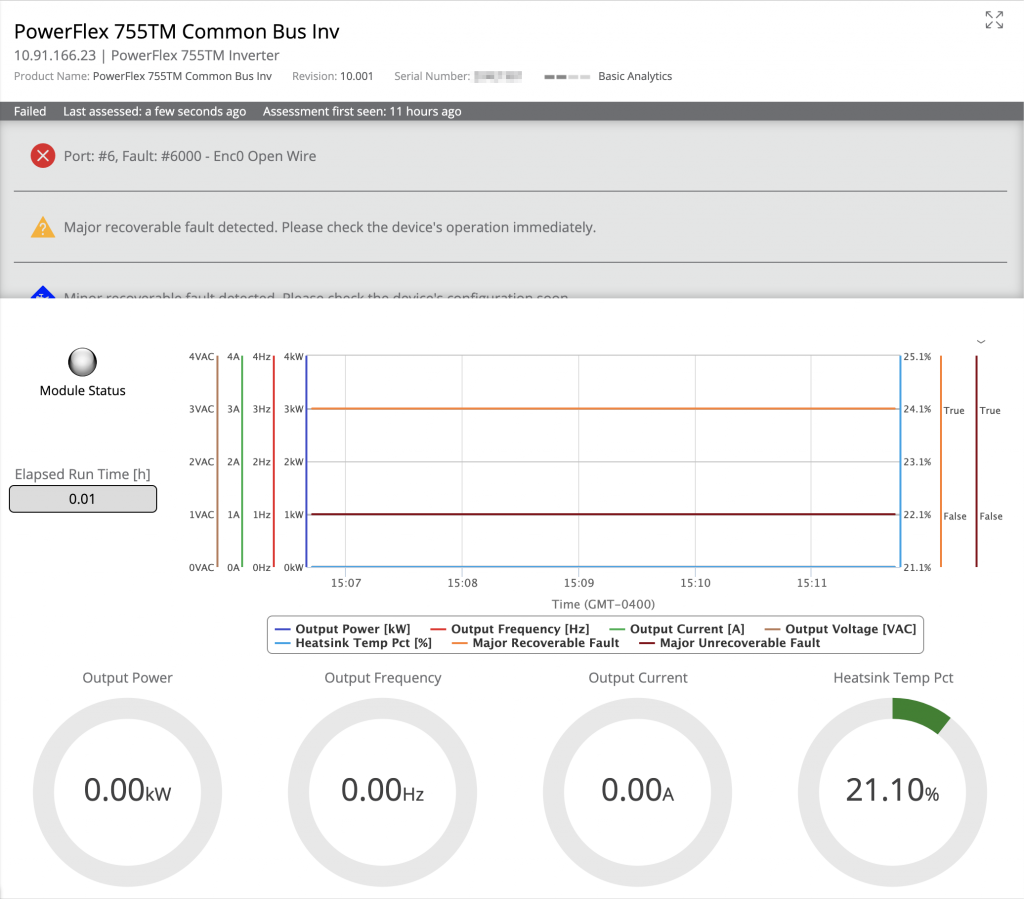
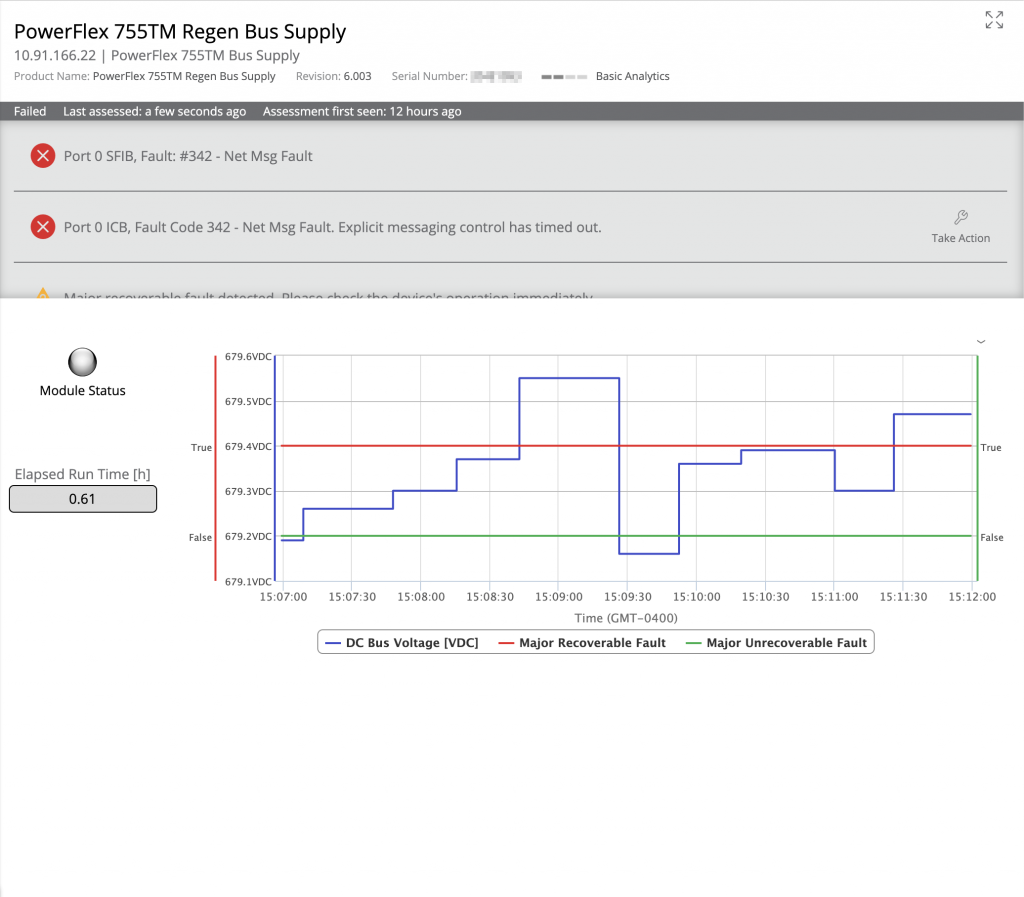
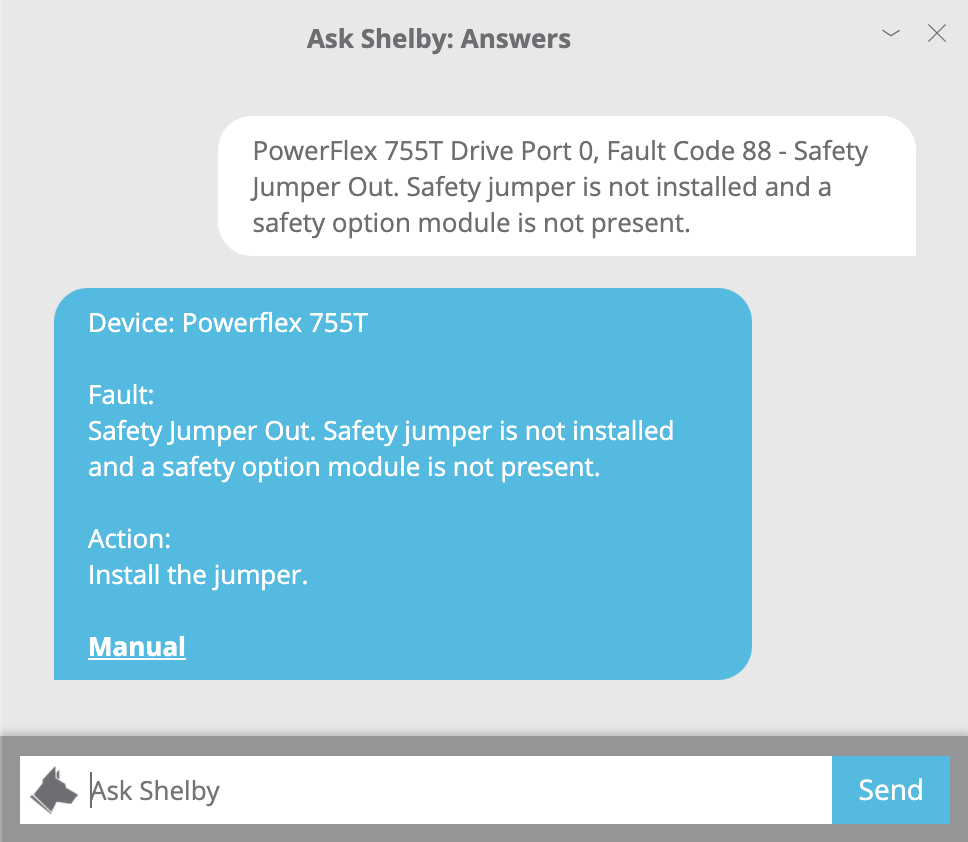






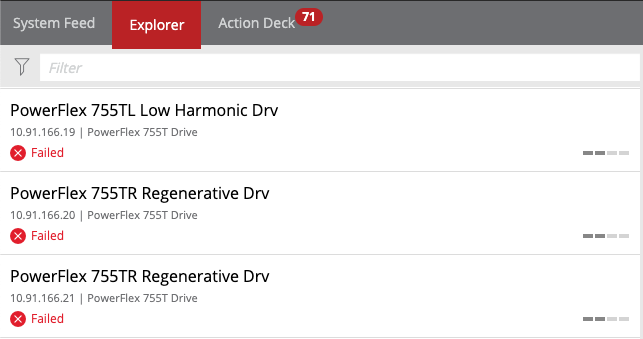
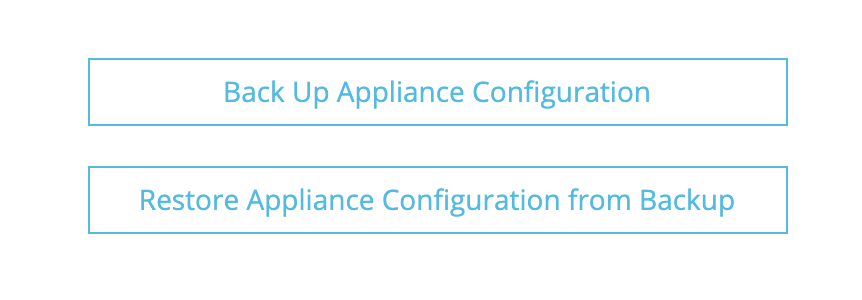
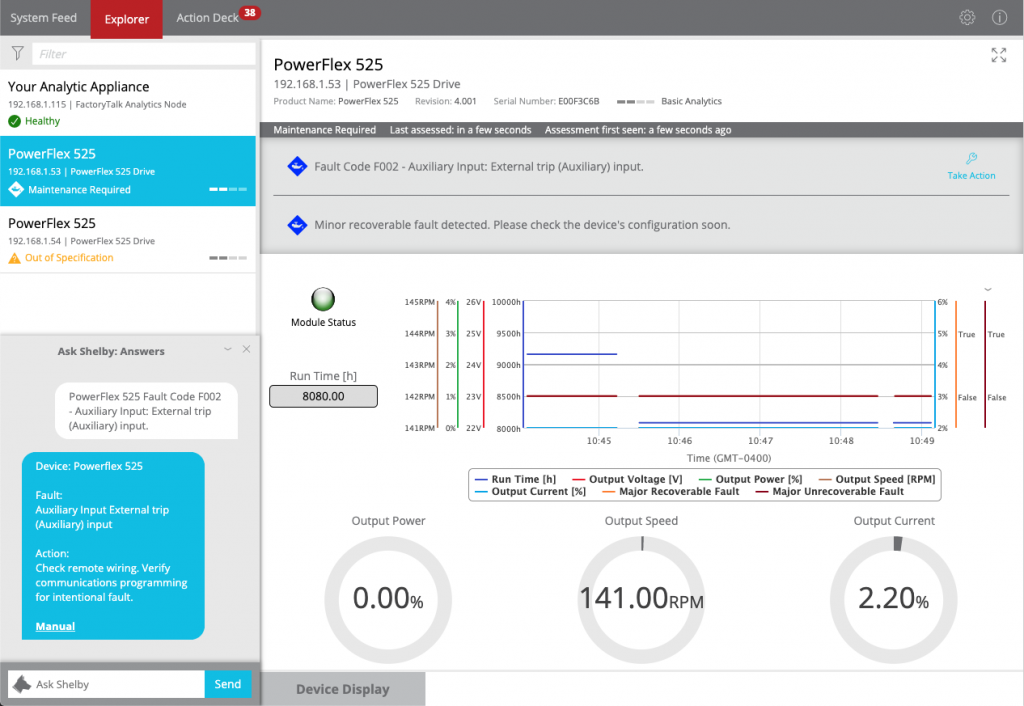
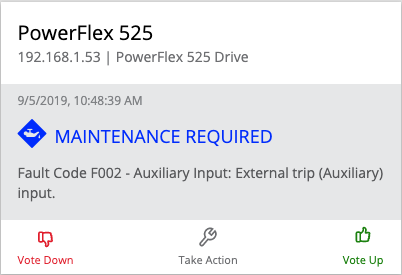

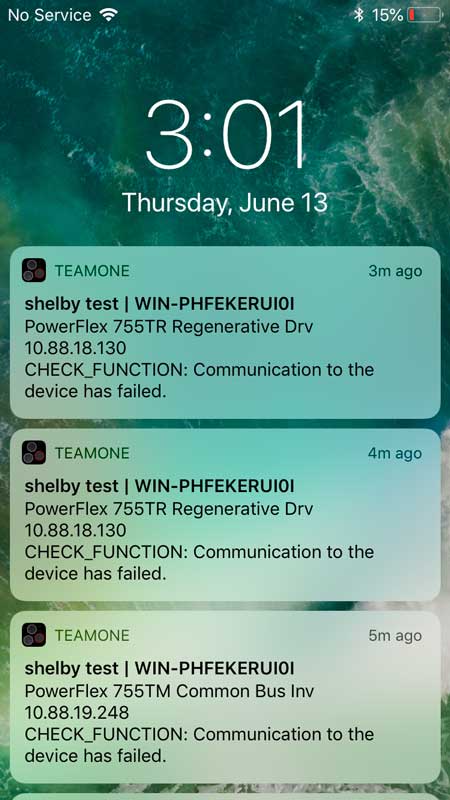

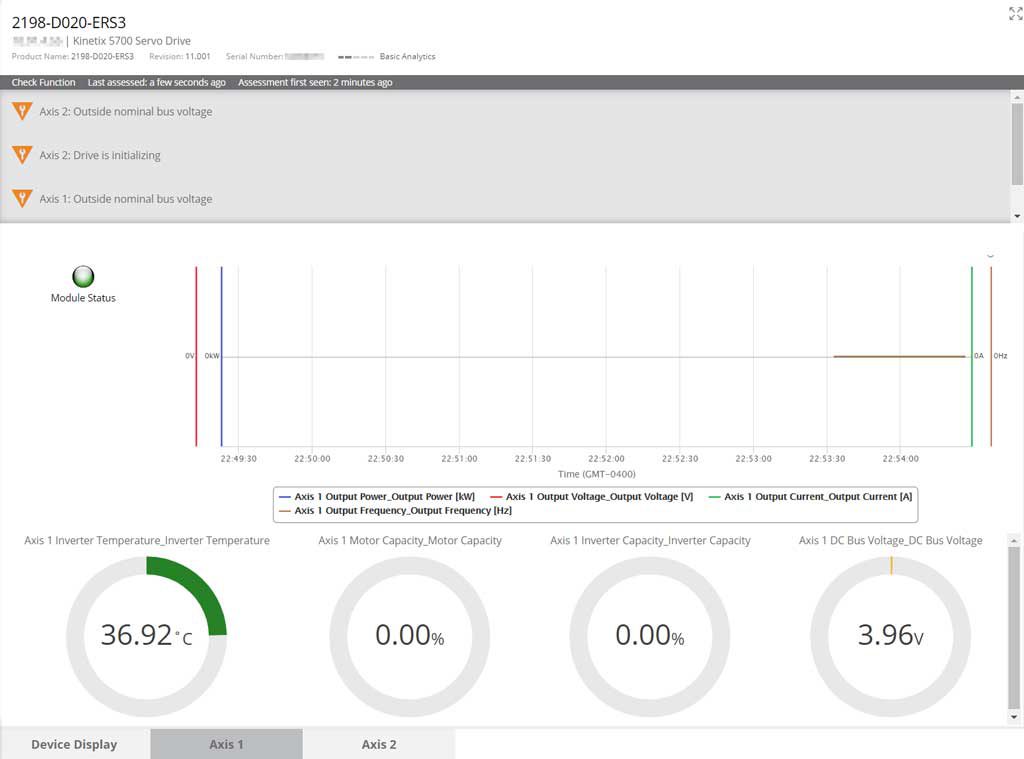
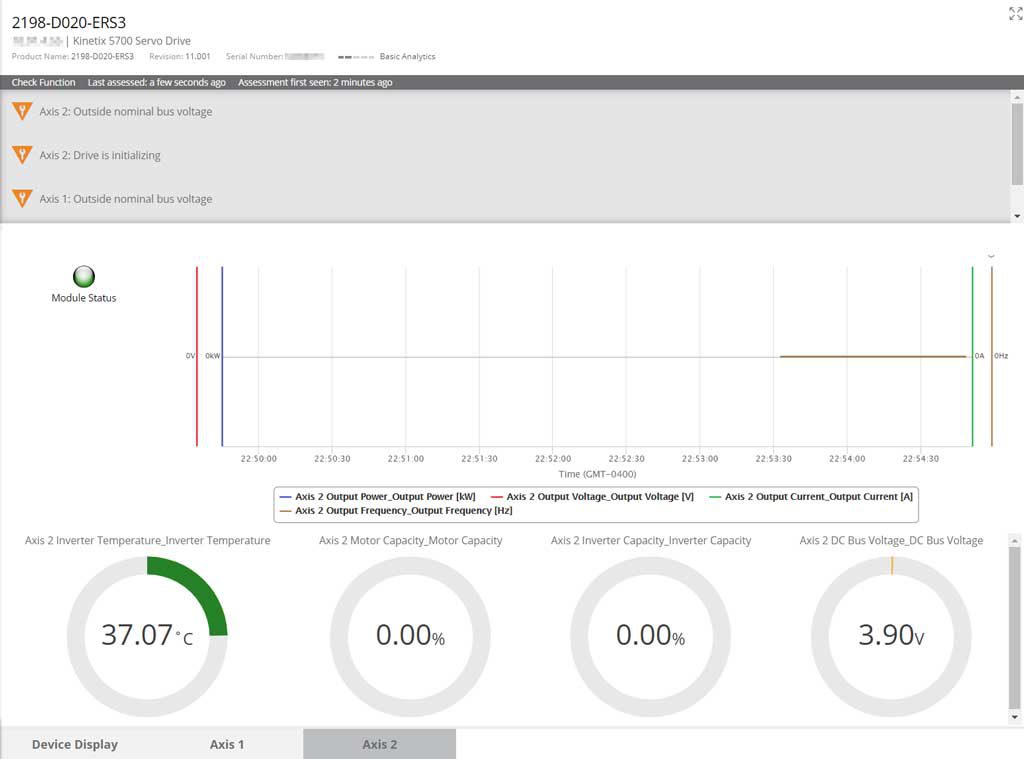
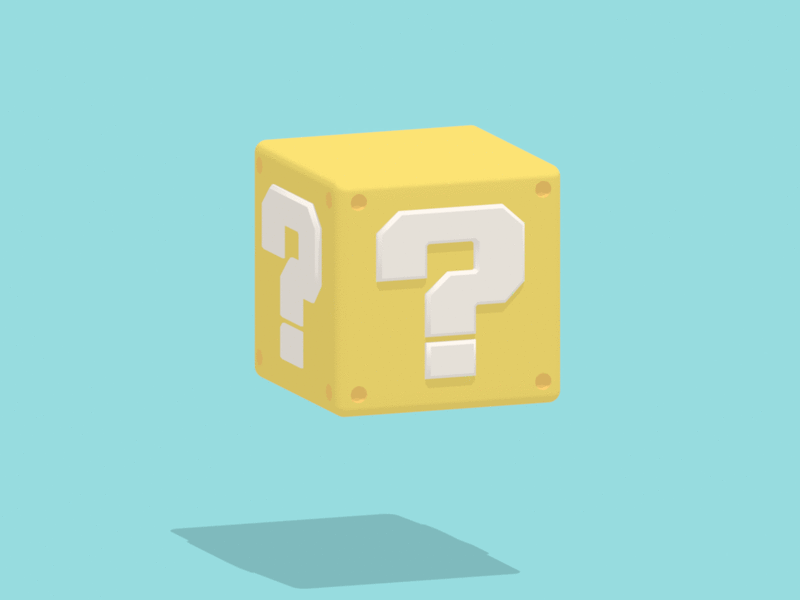
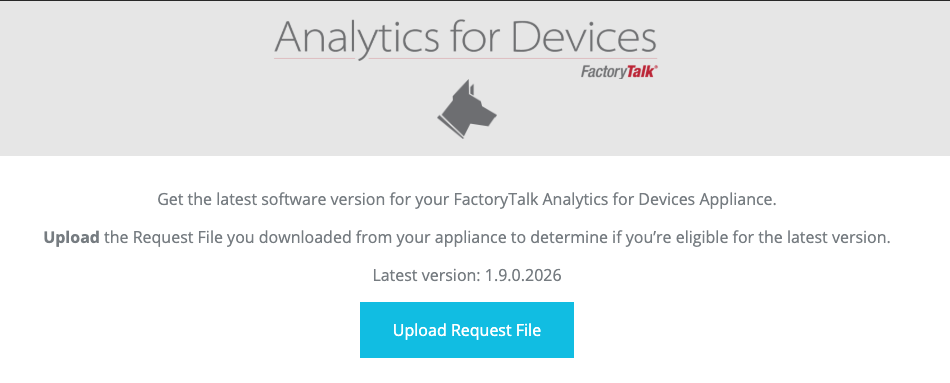
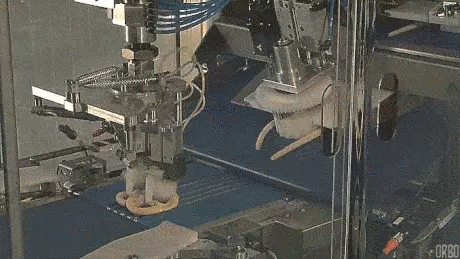
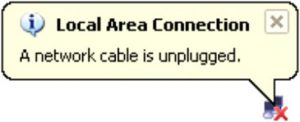
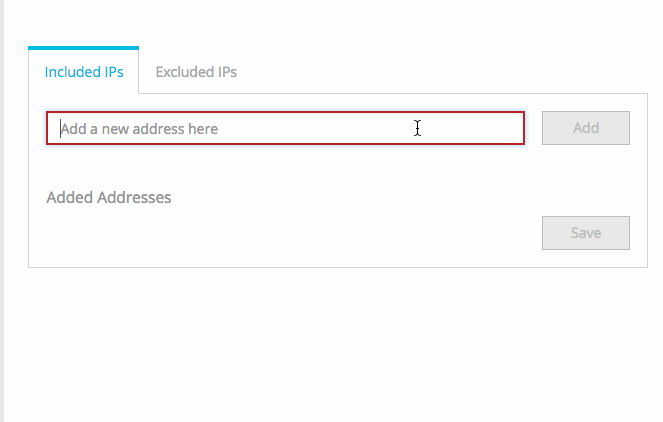
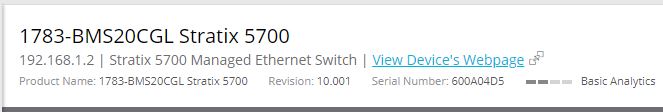
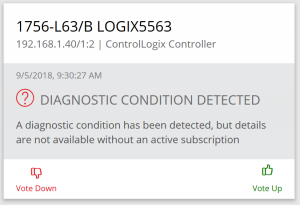 In this mode, functionality is reduced: Shelby can still find devices and problems, but it won’t be able to describe the severity or detail of the problem until the subscription is renewed. Action Cards, both in the web client, and in TeamONE, will show a generic message, instead of providing problem details. Additionally, the built-in Historian runs in a 24-hour mode: instead of the up to 2 weeks that it normally stores, data is discarded daily.
In this mode, functionality is reduced: Shelby can still find devices and problems, but it won’t be able to describe the severity or detail of the problem until the subscription is renewed. Action Cards, both in the web client, and in TeamONE, will show a generic message, instead of providing problem details. Additionally, the built-in Historian runs in a 24-hour mode: instead of the up to 2 weeks that it normally stores, data is discarded daily.